What's Really Under The Hood Of Most Websites?
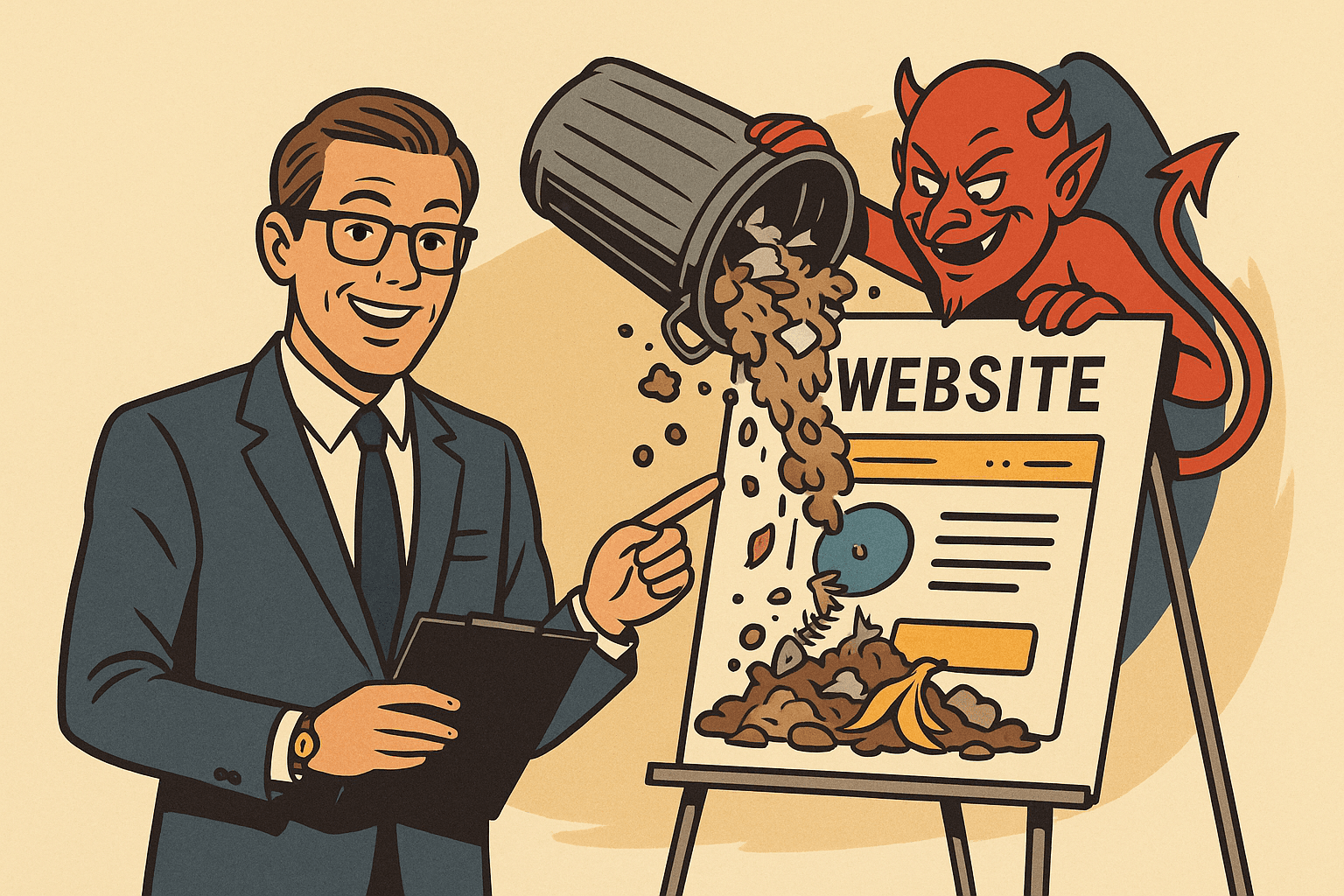
Trash In: Trash Out
Modern web for businesses and individuals is dominated by YouTube ads about how magical and wonderful life is with platforms like Wix and GoDaddy. Squarespace even hired Zendaya for a superbowl ad, conveniently leaving out that they're not even top 3 in the e-Commerce space. Sally shoulda said 'Sod off' to Squarespace.
The Myth of DIY: Why You Shouldn’t Be the Webmaster
The allure of DIY website builders is strong: they promise quick setups and easy customization. But for business owners, this often translates to hours spent troubleshooting, updating, and managing aspects of a website they never intended to handle. Your expertise lies in running your business, not in navigating the intricacies of web development. Offloading these tasks allows you to focus on what you do best - actually running your business - while avoiding the headaches that come from each missed nuance.
Under the Hood: Bloated Tech That Slows You Down
Ignoring the headache, have you ever peeked under the hood of a DIY website? Go ahead, hit F12. It's the magic key that spills a website's dirty secrets. You're looking for the 'elements' tab, specifically. If you're trying this on elevation.tech, I'm sorry to disappoint you - it's organized around here; but elsewhere it's often a tangled mess of unnecessary code, bloated plugins, and redundant scripts, especially when the site was created with one of the 'builders'. This digital clutter doesn't just sit idly - it actively hampers your site's performance. Slow load times frustrate users, especially on mobile devices, leading them to abandon your site before it even fully loads. It's like inviting guests over and making them wait on the porch because the door takes too long to open.
Ignoring Accessibility: A Silent Business Killer
Chances are you've never heard of web accessibility, but knowing how to develop for it is what landed me my last job. Accessibility refers to a set of rules and guidelines that keep a website usable for visitors with conditions like color blindness or epilepsy. It isn't just a checkbox - it's a commitment to inclusivity. Many websites overlook this, creating barriers for users with disabilities. Simple oversights, like poor color contrast or missing alt text, can render your site unusable for a significant portion of your audience. Ensuring your website is accessible means everyone, regardless of ability, can navigate and interact with your content seamlessly. And this isn't just a 'good thing' - it's the law. Domino's ignored accessibility and they paid for it.
Value vs. Fluff: Are You Actually Getting Results?
A sleek design might catch the eye, but does it serve your business goals? Many websites prioritize aesthetics over functionality, leading to beautiful sites that don't convert visitors into customers. It's essential to strike a balance and design with purpose, ensuring that every element guides users toward meaningful actions, whether that's making a purchase, signing up for a newsletter, or reaching out for more information.
Support That Disappears After Payment
Too many services drop you the second your site goes live. Need help changing a headline? Adding a new service? Fixing a bug? Suddenly you’re in a ticket queue or left watching YouTube tutorials.
We do things differently.
We stick around, answer your questions, and handle the tech so you don’t have to. I completely understand the allure of doing things yourself, your way. Which is why we focus so much on collaboration.
We've seen this industry inside and out and we can honestly recommend: don't bother! Leave it to us. Because you don't just want a website — you want to grow your business.
